Understanding UV Python Package Manager Flow
Python package management has long been a pain point for developers, especially in the AI/ML space. Let's explore how UV, a Rust-based package manager, elegantly solves this problem through its execution flow.
Do you want to learn Scripting with Python and SQL for Data Engineering?
Learn essential data engineering skills through practical Python scripting and SQL database management. Master web scraping, data processing, and database operations while building real-world data engineering solutions.
Check out our course!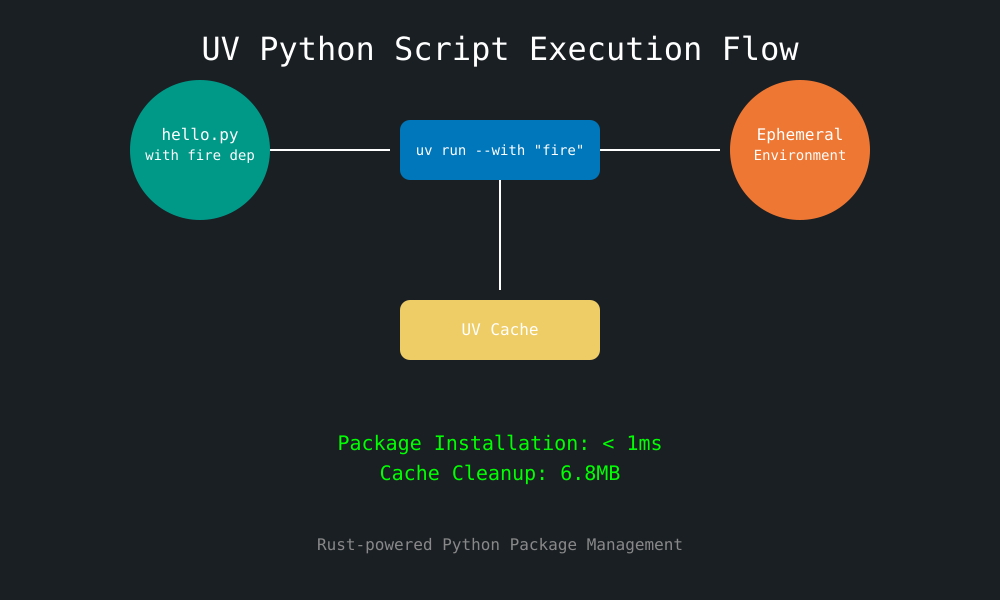
The Flow Explained
1. Starting Point: Your Python Script
On the left (green node), we begin with a simple Python script (hello.py) that requires a third-party dependency. Traditionally, this is where Python development starts getting complicated - but not with UV.
2. UV Command Execution
The central blue node represents UV's command execution. This Rust-powered process acts as the main control point, handling all the complexity of package management behind the scenes.
3. Ephemeral Environment
Moving to the orange node, UV creates an ephemeral environment for package installation and execution. This is particularly elegant because:
- Packages are installed temporarily
- The environment is auto-cleaned after use
- Execution happens in isolation
4. Efficient Caching
The bottom yellow node shows UV's cache system, maintaining a modest 6.8MB of temporary storage. This enables UV to be both fast and efficient with system resources.
Key Advantages
- Sub-millisecond Installation: Package installation happens in less than a millisecond - a remarkable achievement compared to traditional Python package managers.
- Ephemeral Management: No more thinking about virtual environments or dependency conflicts. UV handles everything in the background.
- Just Run It: Instead of dealing with package management, you can focus on running your code. The infrastructure fades into the background where it belongs.
The Power of Rust in Python Packaging
What makes UV special is how it leverages Rust's performance to solve Python's packaging problems. By making package management ephemeral and nearly instantaneous, UV transforms a traditionally painful part of Python development into something you barely have to think about.
The next time you need to run a Python script with dependencies, consider using UV. It's as simple as:
uv run --with "fire" python hello.py
And that's it - no virtual environment setup, no dependency hell, just code execution.
Recommended Courses
Based on this article's content, here are some courses that might interest you:
-
Scripting with Python and SQL for Data Engineering (4 weeks)
Learn essential data engineering skills through practical Python scripting and SQL database management. Master web scraping, data processing, and database operations while building real-world data engineering solutions. -
Python Essentials for MLOps (5 weeks)
Learn essential Python programming skills required for modern Machine Learning Operations (MLOps). Master fundamentals through advanced concepts with hands-on practice in data science libraries and ML application development. -
AWS Advanced AI Engineering (1 week)
Production LLM architecture patterns using Rust, AWS, and Bedrock. -
Enterprise AI Operations with AWS (2 weeks)
Master enterprise AI operations with AWS services -
Natural Language AI with Bedrock (1 week)
Get started with Natural Language Processing using Amazon Bedrock in this introductory course focused on building basic NLP applications. Learn the fundamentals of text processing pipelines and how to leverage Bedrock's core features while following AWS best practices.
Learn more at Pragmatic AI Labs